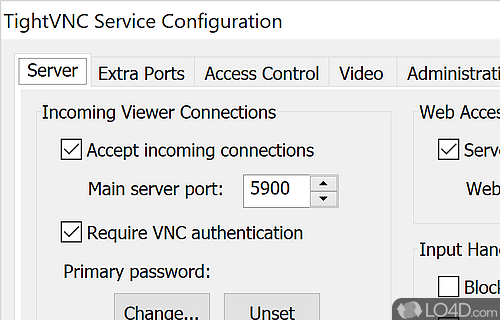Provides graphical remote access over networks from anywhere.
TightVNC is a free remote desktop tool to control the desktop and behavior of remote computers.
It's a powerful open source tool with a client/server structure that allows you to manage a PC remotely. The administrator can toggle features like the blocking of access to keyboard and mouse controls and whether the desktop background will be visible to the user.
With VNC, Virtual Network Computing, a PC can be monitored and controlled by any other PC. Mouse and keyboard inputs are transmitted directly. This creates the feeling of sitting directly in front of the remote computer.
Many advanced options involving security, speed and network
Several advanced options are available with this advanced utility. They involve network and security settings, advanced access control, video detection and resolution and a number of fconnection options that involve not just quality and speed, but also security.
One of the advantages of TightVNC is the possibility of executing the program as a Windows service, in this way, it is not necessary for a user to log in to remotely manage the computer.
More than one client can connect to the computer at the same time. The TightVNC administrator can decide what to do when the last user disconnects from the PC: block it or close the user session.
In a nutshell
With VNC solutions like TightVNC, you can use remote computers like the local machine. Especially large and distributed networks are a useful application. Though applications like TeamViewer might be a bit easier to use.
Features of TightVNC
- Advanced Features: Support for 24-bit color and text chat functionality.
- Cross-Platform: Connect to and control computers running different OSes.
- Customizable: Configure settings to suit your needs.
- Easy Setup: Quickly configure and deploy to multiple systems.
- Efficient: Low bandwidth usage, ideal for slower connections.
- Encryption: Securely encrypt data with AES encryption.
- File Transfer: Transfer files between machines with drag-and-drop.
- Multi-Platform: Accessible on Windows, Mac and Linux devices.
- Multi-User: Enable multiple users to access the same remote desktop.
- Network-Friendly: Automatically adjusts quality settings for optimal performance.
- Remote Control: Connect to and control remote computers with ease.
- Robust: Advanced features for business and enterprise use.
- Scalable: Easily scale from small to large networks.
- Secure: Uses SSL/TLS encryption for secure remote access.
Compatibility and License
TightVNC is available for free and released under the open source GPLv2 license on Windows from remote desktop software. The license provides the options to freely download, install, run and share this program without any restrictions. The source code for TightVNC should be freely available and modifications are certainly permitted as well as the option to inspect the software.
What version of Windows can TightVNC run on?
TightVNC can be used on a computer running Windows 11 or Windows 10. Previous versions of the OS shouldn't be a problem with Windows 8 and Windows 7 having been tested. It comes in both 32-bit and 64-bit downloads.
Filed under:
- TightVNC Download
- Free Remote Desktop Software
- Open source and GPL software
- Remote Control Software